|
|
|
|
Once you have scanned or imported an image, you may want to adjust its size. In Photoshop, the Image Size command lets you adjust the pixel dimensions, print dimensions, and resolution of an image
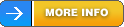
|
|
|
|
| |
Keep in mind that bitmap and vector data can produce different results when you resize an image. Bitmap data is resolution-dependent; therefore, changing the pixel dimensions of a bitmap image can cause a loss in image quality and sharpness. In contrast, vector data is resolution-independent; you can resize it without losing its crisp edges.
For assistance with resizing and resampling images in Photoshop, choose Help > Resize Image. This interactive wizard helps you scale your images for print or online media.
Systems provides several
For assistance with resizing and resampling images in Photoshop, choose Help > Resize Image. This interactive wizard helps you scale your images for print or online media.
Systems provides several
For assistance with resizing and resampling images in Photoshop, choose Help > Resize Image. This interactive wizard helps you scale your images for print or online media.
Systems provides several
For assistance with resizing and resampling images in Photoshop, choose Help > Resize Image. This interactive wizard helps you scale your images for print or online media.
|
|
|
 
 
 

|
|
|
|
|
|
|
|
|

See the ReadMe and ReadMe First! files installed with the program for information that became available after this guide went to press.
Online or click the icon at the top of the toolbox.
 Systems provides several Systems provides several
|
|
|

See the ReadMe and ReadMe First! files installed with the program for information that became available after this guide went to press.
 Systems provides several Systems provides several
|
|
|

See the ReadMe and ReadMe First! files installed with the program for information that became available after this guide went to press.
 Systems provides several Systems provides several
|
|
|
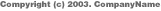 |
|
|
|